Category Archives: Bypassing
Bypass: Kindle Touch 3G Restriction
The kindle touch is an awesome device! The only thing it lacks is being able to access the (entire) internet on amazons free 3G. Previous versions of the kindle could, but the kindle touch can’t. I can see why the did this though, i’m sure a lot more people would use it now that it has a touch screen.
So far I have only been able to access Facebook and Twitter. (I am hopping for more, I will update xD)
Requirements
Kindle Touch 3G (duh…)
Facebook/Twitter
Instructions
NOTE: You will not be accessing facebook from the normal browser, but from a hidden browser inside the kindle. You do NOT have to jailbreak your kindle to do this.
First off go to > Kindle settings > Reading Options > Social Networks > Facebook (Or twitter)
Once you’ve clicked on Facebook (Link account). Once you click on it you will see the facebook login screen…do not login. Instead click on the “Sign up for facebook page” (Don’t worry, we will not be re signing up).
Once there, click on “Already have an account, Login”. Now login with your Facebook credentials. You should be loged into your facebook now on 3G! Now you can post, check in, stalk people…etc
Hope you enjoyed the post!
SORRY THE PICS ARE BAD QUALITY, I only have an iPod Touch 😦
How to: Change your Forgotten Windows Password without Software
![Windows [Hacked]](https://i0.wp.com/geeknizer.com/wp-content/uploads/2010/01/windows-hack.png)
If you’ve ever forgot your windows password, and don’t know what it is. You can change it WITHOUT software. This will work if you haven’t changed your safe mode password. If you don’t know what safe mode is, then you probably haven’t changed it!
Requirements
A Windows Computer that you Don’t know the password to
Instructions
Step 1
Make sure you computer is shut off. Once it is off turn your computer on again and almost imediatly you will need to enter safe mode. It will say something on your screen like press f12 (Could be a different button). If you are having trouble finding the right button to push you can power off you computer by holding down the on button (Do this while its on). Don’t worry, this shouldn’t mess up your computer (but i’m not responsible if it does 😉 ) When you restart the computer it will think it has been shutdown wrong (which it has 😉 ), and will ask if you would like to enter safe mode. Click Yes.
Step 2
If it asks you if you would like to enter a GUI (Graphical Users Interface) or Text based operation, click the GUI. You will see a login screen. Login as Adminastrator (Or Admin). Now you are logged in and have FULL accsess to the machine. Go into Control panel and click on Users. Now click on change password, and type in your new password!
NOTE: I know this works on XP, and I think Vista. I am pretty sure it works with Windows 7 also. I am not sure though because I do not own a Windows anymore, and this article was just from my memory. So the way i’m describing it might not be completely acurate. But it is possible to change the password this way!
If you can’t get to the Admin account use a tool like Ophcrack Live CD. Once I get ahold of a Windows computer I will do a tutorial on Ophcrack! For now, just search the internet, there are TONS!
Crack: WPA & WPA2 Passwords in 4-10 Hours!
WPA & WPA2 used to be impossible to crack unless you used brute force. Back in Febuary, a Linux program called Reaver came that exploits a flaw in WPS (Wifi Protected Setup). This attack takes anywhere from 4-10 hours (the closer the faster). When I tried it took 8 hours. Other people have had it happen in 2!
Requirements
Backtrack 5 Live CD
Reaver
Almost any Computer
Instructions
1. First off you will need to create a Backtrack 5 Live CD.
NOTE: A live CD is a bootable operating system that can run on any computer. Don’t worry, it won’t delete your current operating system and NOTHING will be changed. The Live CD will temporarily store the things you download to your RAM (Random Access Memory). Once you shut down the computer, everything you installed (on the live CD OS) will be deleted. And you current OS (Operating System) will be back with everything unchaged.
Head over to the Backtrack Download Page and select Bacaktrack 5 R1 > GNOME > 32 > ISO > DIRECT

Once its downloaded you need to burn the ISO to a CD.
NOTE: I will show you how to do this on a MAC but its pretty easy to do on a windows.
Open up Disk Utility. Its in the folder /Applications/Utilities/
Drag Backtrack 5 into Disk Utility, select it, and click on burn
Insert your blank CD or DVD and burn it (If it fails try burning at a lower speed).
2. Once you have Backtrack on a CD/DVD insert it in your computer and shut it down. If you are on a mac start up your computer while holding down “C” without the quotes.
If you are on a Windows you need to change your BIOS settings to start up from a CD.

3. It will take a little time to boot into Backtrack. Once you’ve reached the prompt, type startx
4. Right now, Reaver is not incorporated into the live CD. So you will have to install it. So you have to have access to a wifi network to download reaver, then you can crack any network!
Click Applications > Internet > Wicd Network Manager
Click on the network you want to connect to download reaver (not the one you want to crack).
Now that your connected to the internet, its time to install Reaver!
Open up terminal Applications > Accessories > Terminal
At the Prompt, type:
apt-get update
After the update type:
apt-get install reaver
Reaver should be installed now!
5. You need to find out your wireless card, in terminal type:
iwconfig
Your card most likely will be named wlan0. But it could be called something else, you will need to determine this on your own.
Now we will put your card into monitor mode! Type:
airmon-ng start wlan0
NOTE: I am assuming that your wireless card is wlan0, if it is not replace wlan0 with your wireless card!
Now you need to get the BSSID of the router you want to crack. To do this type:
airodump-ng wlan0
If wlan0 doesn’t work try mon0
You will start to see wireless networks show up. Once the one you want to crack is on your screen, click Ctrl+C
Copy the BSSID down on notepad or a piece of papper.
6. Now you are going to start using reaver! Replace moniterface and BSSID with the BSSID and the monitor interface you copied above!
reaver -i moninterface -b bssid -vv
Reaver will start preforming its creepy magic! It will try a bunch of different WPS pins (Wifi Protected Setup) to determine your password!
How to Protect Yourself against Reaver?
You can protect yourself by turning off WPS in your routers settings. This doesn’t always work though. Or you can install DD-WRT which is a new firmware for you router that gives it TONS of new features, and…it doesn’t support WPS. So you will be protected xD
Hack: White Pages for Free Reverse Cell Phone!
White pages is a great free tool to find out who lives at an address. It also does reverse cell phone lookups (normally for $1.99) but if you own an iPhone (and its jailbroken) you can get do it as many times as you want for free!
Requirements
A Jailbroken iPhone
iAp Cracker (Get it from the repo cydia.xsellize.com)
Instructions
1. Download iAp Cracker from the repo “cydia.xsellize.com” (without the quotes 😛 )! Once you’ve downloaded iAp cracker open up the White Pages app.
2. Once you’ve opened up the white pages click on “Reverse Phone” and type in the mobile number you want to search. Click on “Get the name for (xxx) xxx-xxx $1.99 per match”. Don’t worry, it won’t actually charge you. IF it says “Confirm Your In-App Purchase” Click cancel (otherwise it WILL charge you). Open up SB Settings and make sure iAp Cracker is toggled on.Try it again and it should show you the name of the number now!
Check out “Hack Your Way: Free Background Checks on the iPhone” to get free background checks from BeenVerified!
New Facebook App Vulnerability Lets you Easily Hack into Peoples Accounts!

Recently, a security hole in the Facebook iPhone & Android App was discovered by Gareth Wright. Wright discovered this hole while poking around the Facebook app, when shockingly, found that the Facebook login credentials were unencrypted in a .plist file! He sent the file to his friend, who put it on his iPhone and immediately he was logged into Wrights account! Wright contacted Facebook who said that they will be fixing this soon (But didn’t give a date). This hack is actually quite simple, your victim does have to be jailbroken though. Heres how to do it!
NOTE: This hack also works on Androids, but since I don’t own an android, I can’t show you how 😦
Requirements
The victums iDevice must be Jailbroken
You need an iDevice (Jailbroken)
A Computer
Instructions
1. Plug your victims iDevice into your computer. Open up DiskAid an navigate to /var/mobile/Applications/ you will have to find the folder the Facebook app is in though (this may take time depending on how many app the user has…)
2. Once you’ve located the Facebook folder go to Library > Preferences >
3. Copy com.facebook.Facebook.plist to your computer.

4. Unplug the victims iDevice from your computer and plug in YOUR iDevice. Navigate back the same folder and drop his com.facebook.Facebook.plist file onto your device. Open up your Facebook app and you will be logged into their account!
You will be logged into the Facebook account until the year 4000! The scary thing would be if someone codes software to to get this file remotely (It wouldn’t be hard). Someone probably already has. Be careful about plugging your device into “Charging Stations” and untrusted computers! Or you could be a victim of this attack!!!
Hack Your Way: into a Mac

Have you ever wondered if I was possible to hack a Mac password? Well sadly, it is.
Requirements
A Mac
Physical Access to the computer
Instructions
1. Make sure the machine is powered down. Once it is powered down you need to boot up in single users mode. To do that you hold down Command-S while booting. Once the screen goes black you can let go.
2. Now that you are in single users mode, you have to type in these commdands EXACTLY:
Command 1
fsck -fy
Command 2
mount -uw /
Command 3:
rm /var/db/.applesetupdone
Command 4:
reboot
3. Now te computer will reboot. Once it is rebooted you will have the same screen as you do when you buy the Mac. Follow the instructions. Just make sure you DO NOT make it the same user name as the account you wish to hack.
4. Now that you have an account with FULL admin privileges, you can go into settings and change the password for the account you want to hack.
5. Log in to the other account with your newly created password!
There you have it! You have sucsesfuly hacked a Mac. You won’t be able to view the keychain if it was locked tough (Unless you know the old password). The reason this works is because you tricked mac into thinking that this is the 1st time you’ve ever booted up your system. This processs doesn’t take as long as it seems (only about 5 minutes).
How do I fix this problem?
There are a few ways you can fix this. You can either turn on FileVault. Or don’t allow single users mode. But that can still be bypassed (if you buy a $999 software xD)
Bypass: Login Screens on Forums that make you Join to View their Content
If you’ve ever been to a forum that requires you to join to view their content there is a way around the login screen. And its VERY simple!
Most forums still let google index their site. So all you have to do is change your user-agent to Google Bot! Once your user agent is spoofed, the site will think you are Google and let you view the page!
Requirements
Firefox (You can do this with any browser but I am using firefox because its the easiest)
User Agent Switcher for Firefox
Instructions
Once You’ve installed User Agent Switcher all you have to do is navigate to Tools > Default User Agent > Search Robots > and Click on GoogleBot 2.1
Now just clear your cookies and head back over to the forum you want to view!
You can do this on any browser. Firefox is the easiest though because it has the GoogleBot User Agent built in. On another browser you would have to add a the user agent string.
The User Agent string for GoogleBot is:
Googlebot/2.1 (+http://www.googlebot.com/bot.html)
Hack Your Way: into a Yahoo Account!
There are a few ways to hack into peoples accounts. I’m going to cover man in the middle attacks.
Here is a description of a Man in the middle attack from wikipedia:
“The man-in-the middle attack intercepts a communication between two systems. For example, in an http transaction the target is the TCP connection between client and server. Using different techniques, the attacker splits the original TCP connection into 2 new connections, one between the client and the attacker and the other between the attacker and the server, as shown in figure 1. Once the TCP connection is intercepted, the attacker acts as a proxy, being able to read, insert and modify the data in the intercepted communication.”
Theses kind of attacks are scary because anyone can easily get into your accounts as long as they are on the same wifi network as you (Public Hotspots such as Starbucks). This attack only works on sites that don’t use HTTPS encryption. The scary thing though is that Yahoo STILL DOESN’T use it! Facebook and Gmail do! This method works on most sites though because they don’t offer HTTPS encryption.
To accomplish this attack you need a application to sniff a network for packets. The best applicaction for this would be Wireshark. Wireshark is free, works on Windows, Mac, & Linux, and is open source! Also, you must be on the same network as the person you want to hack.
Requirents
A Computer
Wireshark (Free)
Firefox 3.6.12 (Older Version required for firesheep)
Firesheep (Optional but helps)
Instructions
Note: I am using a Mac, but these instructions can be done on any computer.
1. In the following picture I am going to show you how to start sniffing the network for packets.
2. Once you’ve started the capture, you will see a bunch of packets beign displayed. We need filter the packets out. I am hacking into a yahoo account but the instructions are basically the same for any account. In the filter tab type:
http.cookie contains “yahoo”
You would replace “yahoo” with the website you are hacking into.
3. Now you need to wait until the victim access the site. Once they acces it you will see green things on your screen. Select the latest one and right click on [truncated ] Cookie, and select copy < Value
4. Now open up a word prosecor (Text Edit, Notepad, etc) right click and cick paste. Now there will be a bunch of random charicters on your screen. For Yahoo the authentication cookies are named “Y” and “T”. Here is a sample of the cookies:
Y=v=4&h=k6ehjga7k8d4h/o&p=f766666&r=36&lg=enS&intldg=WTLd5pEjTEWqmQn6DP7jhVwL7AomjJKyQzAnAT5ywDsHUdDFYL; T=dhNUDeLUwrXt38BtFHdmdjEJ 5E4M94SfKFzpJ&7ADCP3A59ujhR- KPaqKwYFECFnYuifEn5fdQ2G5EbkntiCVeQhBy4LSzPAzM43oGB3S2pffSWDPkagLTPEFV6jU8zZXiWHjH yXgJ8FbxMZhiT4FvTBtrS6v4QjP57fUtqX5Tp4cxmUyDMLdJeNusUazAUoT57RRvDtdThRc92cobJ3Md58 Lhw9yR–
I bet your wandering how to tell the cookies apart. Well the start of a cookie will be the name with and equal sign after it. Everything after that is the contents of the cookie. Once you get to a semicolon with a space after it, the cookie is over, and a new one begins!
In the picture above I have highlighted the to necasary cookeis.
5. Once you’ve got the authenticaciton cookies, you need to open up Add n Edit Cookies in Firefox. Clear all of your cookies first and then click add a cookie
Start with either the Y cookie or the T cookie. I’m going to start with the Y. Fill in the name as Y, the content as the part after the equal sign, the path as / and the host as .yahoo.com
Almost any site you want to hack the host would be the url with a period in front of it.
Do the same thing for the T cookie.
Now type in your address bar yahoo.com/mail
You have successfully hacked into your victims account!
TIP: Firesheep is a simplified version of this and automates it all. But it doesn’t work for very many sites anymore. But it is useful to find out the authentication cookies (So you don’t have to enter EVERY single cookie)
Hack Your Way: to Free Internet!


MAC spoofing is easy! And you can do it on any operating system. We are going to use it to get free internet at paid hotspots. Wireless routers identify users by their MAC addresses. If you spoof someone else’s MAC address that has already paid, you will get free internet to! This works best when you are at a hotel, or somewhere where people aren’t always using their computers because two MAC address cant be on the same network at the same time.
Requirements
A Computer
A Network Scanner (I use iNet for Mac)
Instructions
NOTE: I will be using a Mac, but these instructions can easily be done on any computer.
1. First learn how to spoof your MAC address.
CLICK HERE FOR WINDOWS (You can use any software this is just one of many!)
2. Log onto the network you want free internet. After you are on the correct network you need to scan it for MAC Address. To scan on Mac I would recommend iNet. On windows use this. Make note of all of them. A couple hours later scan again. Note which ones aren’t there anymore. I like iNet because it does this for you. iNet is also available on the iPhone and is FREE!
3. Now pick one of the ones that was offline and use that MAC address as your spoofed address. Log back onto the network and you should have free internet. If you don’t that person hasn’t paid and you need to try a different offline MAC address.
Things you need to think about before you do this.
1st of all, if the hotspot charges you by the amount of hours/minutes you use it, you are charging THEM extra. Also if they try to connect to the network and you are using it, they won’t be able to connect.












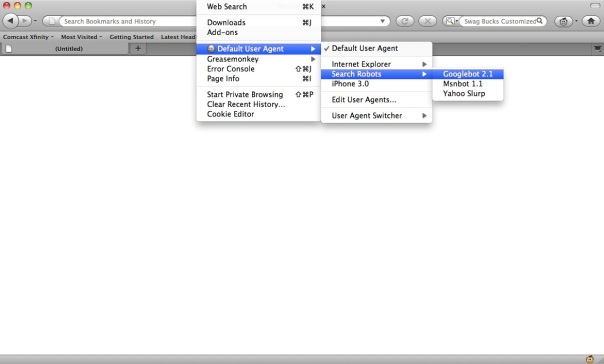

![Yahoo [HACKED] !](https://hackerue.wordpress.com/wp-content/uploads/2012/03/yahoo-hacked.png?w=604)









